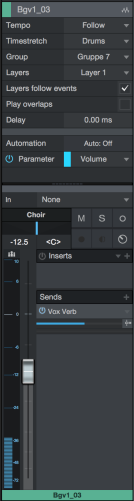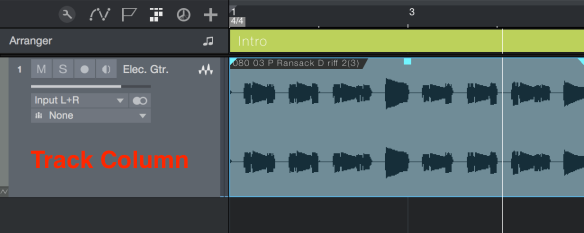Naming Tracks
The name for a track can be set immediately when the track is created.
If the track was automatically named (for example, when a track is created by dragging-and-dropping an instrument or audio file), it can be renamed by double-clicking on the name in the Track Inspector or Track Column to the left of the Arrange Window.
Images reproduced from the official Studio One Version 3.3.0 Reference Manual
Copyright © 2016 PreSonus Audio Electronics, Inc