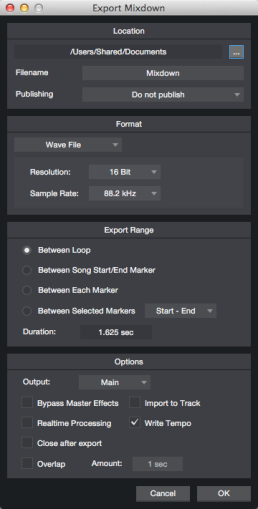Mixing Down
In most cases, you’ll record multiple Tracks in a Song, but you’ll need to mix these Tracks to a stereo format for distribution on CD, DVD, or the Web. With a DAW such as Studio One, this simply means saving your mix to a stereo file.
Create a Mixdown
To create a mix of your Song in Studio One, navigate to Song/Export Mixdown or press [Ctrl]/[Cmd]+[E] on the keyboard to open the Export Mixdown menu.
Location
The top section of the Export Mixdown menu is where you can select a location and name for the mix file. Click on the […] button to choose a file location. Click on the file name, type in a new name, and press [Enter] to choose a name for the file. Location defaults to the Mixdown folder in folder for your Song, but once you set a new mixdown location, Studio One uses that location for further mixdowns, until the next time you close the Song. Mixdowns are titled “Mixdown” by default, but once you set a name, that name is used by default for any further mixdowns of the current Song.
Format
Select the format for your mix file in the middle section of the Export Mixdown menu. Choose from Wave, AIFF, FLAC, CAF, Ogg Vorbis, or MP3 file, and then choose the desired resolution and sample rate.
If you want to put your mix on a standard audio CD, create a 16-bit, 44.1 kHz Wave file.
Export Range
Choose the Between Loop option to only export the range of your Song between the Left and Right Locators. Choose Between Song Start/End Marker to export the range of your Song between the Song Start and End Markers, as seen in the Marker Track. Choosing Between Each Marker exports separate audio files for the range between each marker in the Song for each Track, placing them in folders named after the markers. Choosing Between Selected Markers lets you choose a pair of Markers to export the range between.
The duration of the range to be exported is displayed in the Duration field. Note that when Between Each Marker is selected, the Duration field still shows the full length of the Song, signifying the total length of audio to be exported, rather than the length of any one section as dictated by the Markers.
Text and image reproduced from the official Studio One Version 3.3.0 Reference Manual Copyright © 2016 PreSonus Audio Electronics, Inc