Volume and Pan Automation
What is Automation?
Automation lets you record changes in parameter values; thereafter, Studio One can perform these value changes for you. For instance, you can record level changes in a Track by capturing your fader movements during playback; from then on, Studio One can perform the level changes.
Before the advent of automation, mixing was very much a performance. Sometimes it took many pairs of hands on the mixing console to accomplish all of the fader, mute, solo, and other movements to achieve a mix. Automation makes it possible to record the mixing performance in any way you desire and endlessly tweak every parameter until the desired mix is achieved.
In Studio One, automation is recorded in automation envelopes, which are a series of data points connected by lines that represent the changing values of the parameter being automated.
Automation Envelopes On the Track
To view automation envelopes one at a time, superimposed on top of Events on the Track, Press [A] on the keyboard or click on the Show Automation button at the top of the Track column in the Arrange view. With this engaged, the Track column of the Arrange view changes to reveal automation parameters, including an On/Off button, the parameter name for the currently shown Envelope, and automation mode selection.
Volume Automation:
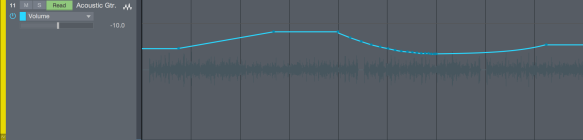
Click on the Automation Parameter display, which is labeled “Display: Off” by default, to reveal the available automation envelopes for a Track (“Display: Off” indicates that the Events on the Track are displayed, instead of an automation envelope). Volume and Pan automation envelopes are available by default on every Audio Track. Select a parameter from the list to view and edit the automation envelope, or click on Add/Remove to open the Automation dialog for the Track.